Meez is an online website where you can create a 3-D, animated avatar. Customize your avatar with hair, clothing, accessories, gadgets and even animation - to express/represent yourself. I created an avatar using a computer and one cooking! This is a very FUN website to create an animated avatar. I had fun choosing hair, clothing and playing with all the animations. You do recieve 2000 points when you save your avatar. To earn points you may actually pay for them or play games to earn coins and cash!
You also receive gifts - which are worth points! Visit your meez page daily and click Daily Boost - and you will receive points.
You can use your Meez just about anywhere you can use a digital image. Here's a few examples:
- Instant Messaging
- Personal & Professional Web Pages
- Online Communities
- Blogs
- Bulletin Boards
- Forums
- Email
 Meez is the only online virtual playground for teens to create social and multimedia activities to share with friends. Meez is an online community that combines a social virtual world with social networking, gaming, sharing and more. In has an interactive environment, where users can express their personal taste by creating unique avatars and Meez Rooms with virtual goods. Meez is where teens get to share their own interests with one another, from fashion, music, videos and hobbies - nearly anything they love to do in real life - with friends, in a cool virtual hangout.
Meez is the only online virtual playground for teens to create social and multimedia activities to share with friends. Meez is an online community that combines a social virtual world with social networking, gaming, sharing and more. In has an interactive environment, where users can express their personal taste by creating unique avatars and Meez Rooms with virtual goods. Meez is where teens get to share their own interests with one another, from fashion, music, videos and hobbies - nearly anything they love to do in real life - with friends, in a cool virtual hangout.
Information from meez.com:
Virtual World — Meez Nation is a virtual world, organized into various neighborhoods where teens can interact with other Meez users. Each 'hood contains different locales, public hangouts and custom-decorated Meez Rooms where users can chat, share music, watch videos, perform in dance contests or just be Meez. Active Meez users watch one million videos per day and typically spend at least an hour per visit to the popular Meez Nation.
Avatars — Meez core Avatar technology allows users to create a digital representation or identity that can be used throughout Meez Nation and exported to other social networks, virtual worlds, gaming sites, instant messaging platforms and mobile devices. Avatars can be customized with physical attributes, clothing, accessories, popular branded items and animations or actions.
Coinz — Meez users can earn and spend virtual Coinz, the currency for Meez's virtual economy, to buy exclusive items such as clothing, hair styles, accessories, decorations for "Roomz," gifts for other Meez users and more.
Games — Meez currently offers users 80+ web-based casual games to choose from, carefully selected for the Meez Nation. Providing game functionality is a natural extension of our social entertainment platform, allowing users to customize and personalize their games using their avatar. Meez users play over 100,000 games per day on Meez.
Meez Forums — Meez forums provide a great way for users to meet and interact with friends by posting messaging on bulletin boards, with lots of topics and subcategories up for discussion.
Homepages — In addition to an avatar and a personal room, Meez also offers users the ability to create their own homepage where they can show off their Meez, send and receive personal messages and manage their friends lists. Users can explore each other's homepages, read profiles and leave messages.





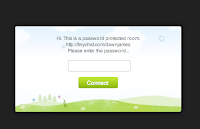
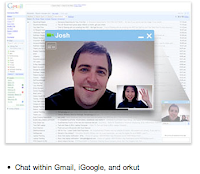


















 icon in the top right corner. Click the icon to see the gadget's social settings. The figures in the icon will show up inside a border when social options are enabled. To share social gadgets with your friends, use the drop-down arrow and click 'Share this gadget.'
icon in the top right corner. Click the icon to see the gadget's social settings. The figures in the icon will show up inside a border when social options are enabled. To share social gadgets with your friends, use the drop-down arrow and click 'Share this gadget.' 