learningweb2.wikispaces.com
How do businesses use social media?
How do you use social media?
Utilize the top website and explore 2 new tools. Create a post about each.
Students will explore various web tool applications of which they can utilize to enhance their learning and social experiences. Students will be learning and practicing digital literacy and responsibility, collaborating, creating, socializing, and organizing content, while practicing internet safety. This blog will be utilized to share the tools we explore in our class. Please visit the student's reflection blogs to see what they are learning and creating!

Exploring Websites
Explore the following websites. Choose atleast 5 of these sites and create a post about each. What does the tool do? What does the website do? Be specific.
Wetpaint
Animoto
Fact Monster
Make Sweet
Newspaper Clip
Generator - Blog
Plurk
Online Stop Watch
Go2Web20
Wetpaint
Animoto
Fact Monster
Make Sweet
Newspaper Clip
Generator - Blog
Plurk
Online Stop Watch
Go2Web20
Friday, May 6
Today we will be working with the presention tools of Glogster and Prezi.
Simply put, a Glog is a kind of poster —fully designed by you! A Glog is a unique creation made up of text, images, music and video. It can be colorful, emo, or rock—it’s up to you to make your Glog stand out. Glogs are a perfect way to express who YOU are!
Presentations have not evolved much in the 50 years since the slide was invented, but Prezi is changing that. Prezi lets you bring your ideas into one space and see how they relate, helping you and your audience connect. Zoom out to see the big picture and zoom in to see details.
Assignment #1: Create Login Accounts with both websites.
Assignment #2: Choose one of the presentation tools and create a project about something of interest to you. See my examples on business classes. Explore! Make this your own creation. Once you have your project complete add your finished product to your blog.
Simply put, a Glog is a kind of poster —fully designed by you! A Glog is a unique creation made up of text, images, music and video. It can be colorful, emo, or rock—it’s up to you to make your Glog stand out. Glogs are a perfect way to express who YOU are!
Presentations have not evolved much in the 50 years since the slide was invented, but Prezi is changing that. Prezi lets you bring your ideas into one space and see how they relate, helping you and your audience connect. Zoom out to see the big picture and zoom in to see details.
Assignment #1: Create Login Accounts with both websites.
Assignment #2: Choose one of the presentation tools and create a project about something of interest to you. See my examples on business classes. Explore! Make this your own creation. Once you have your project complete add your finished product to your blog.
There's an app for that! Wednesday, May 4th
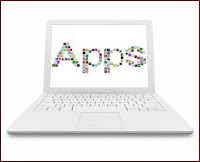 The word app is short for “application.” Application in this case refers to a software application. An app is not just any old software program — it’s a special type of software program. An app typically refers to software used on a smartphone or mobile device such as the Android, iPhone, BlackBerry or iPad, as in “mobile app” or “iphone app.” But the phrase “Web app” or “online app” is also used in a business setting as an abbreviation for “Web application” or “online application” — meaning software that you access and use while online, via a browser, instead of software residing on your computer.
The word app is short for “application.” Application in this case refers to a software application. An app is not just any old software program — it’s a special type of software program. An app typically refers to software used on a smartphone or mobile device such as the Android, iPhone, BlackBerry or iPad, as in “mobile app” or “iphone app.” But the phrase “Web app” or “online app” is also used in a business setting as an abbreviation for “Web application” or “online application” — meaning software that you access and use while online, via a browser, instead of software residing on your computer.“Why should I care about apps?” Two good reasons: (1) Web apps or online apps can be a faster, cheaper, more efficient way of deploying software in your business. Rather than buying a software license, having to install it on your servers or local computers, keeping up with updates — all of which can be expensive and take time — you can simply go online and sign up for an account. In a few minutes you are using the software. And typically you pay a monthly fee, meaning that you don’t have to pay license fee up front.
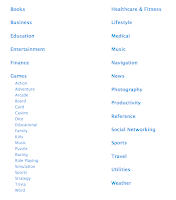 (2) Mobile apps extend the reach and productivity of your business. Once you equip your mobile device and/or your employees’ mobile devices with apps, then you and they can perform all sorts of business functions while out of the office traveling, on sales calls, making service calls, etc.
(2) Mobile apps extend the reach and productivity of your business. Once you equip your mobile device and/or your employees’ mobile devices with apps, then you and they can perform all sorts of business functions while out of the office traveling, on sales calls, making service calls, etc. Apple has created a monster with over 65,000 different applications that are available for the iPhone, iPod touch, and the iPad. With twenty categories of applications you are bound to find one that fits your needs.
Assignment: Choose five categories (they have to be five different ones - all the links under the Games headings are considered games) and choose one app (from each category) to write a post about. So you will either have five separate posts or one post with five apps in it. For each app tell me 1) the name; 2) a short description; 3) price; 4) category; 5) customer's ratings.
App Store
Photo Editing & Other Fun Things - Monday, May 2nd
Did you know that some one who sits at a computer and edits photos all day makes anywhere from $21,300 - $66,250 per year! What a great way to get paid for something you love to do!
These three photo editing sites are free to create your own images with no sign in required!

You can check out Ms. Wilson's photo editing skills on her personal blog Ms. Wilson's Blog!

GlowTxt is similar to the textanim site we used early in the semester, this just gives you other options to look at. Create a GlowTxt and add it to your blog somewhere.
If you finish all these activities browse the blog backgrounds for an updated look!
These three photo editing sites are free to create your own images with no sign in required!

You can check out Ms. Wilson's photo editing skills on her personal blog Ms. Wilson's Blog!
Explore all three of these sites and edit a photo in using each one. After you have edited the photo save it by either saving it to your computer or taking a screen shot of it (command + shift + 4). Add your creations to your blog.

GlowTxt is similar to the textanim site we used early in the semester, this just gives you other options to look at. Create a GlowTxt and add it to your blog somewhere.
If you finish all these activities browse the blog backgrounds for an updated look!
Subscribe to:
Posts (Atom)


